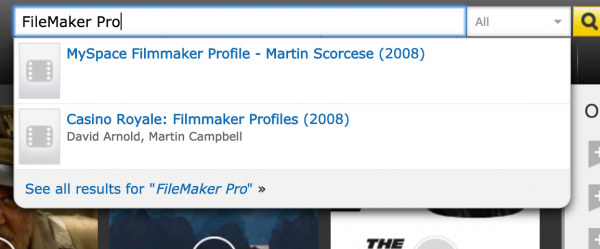
Search is an integral part of any solution, and can take many forms. FileMaker provides us with a useful native find mode, along with quickfind. Often though this is unintuitive for users, or just does not fit in with the design of a solution. In this article we present a slick, great looking search box UI design pattern, and explain how it is built. We also incorporate a number of native FileMaker techniques to achieve this (no plugins here!).
So, what does FileMaker offer in the way of searching? Well there is find mode obviously. Great power, but perhaps a little unintuitive for the average user, especially in this day of age where websites provide pretty commonplace design patterns for searching. Quickfind is a much nicer alternative, combining an automated 'find mode' search of sorts, with a single search box making it easier for users to search.
URL https://www.teamdf.com/blogs/building-a-super-slick-search-ui