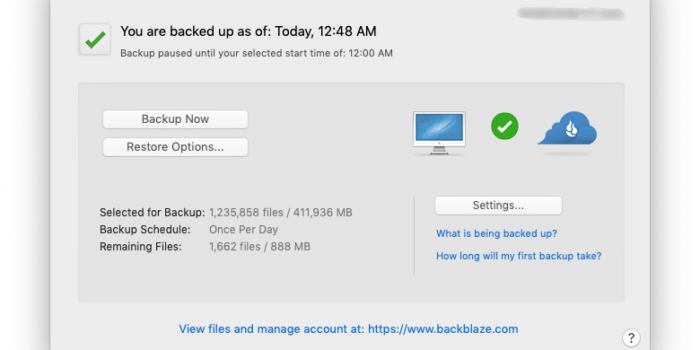
This article series gives instructions for monitoring your backup status. Our article, Backups and Preventing Computer Disaster, describes various backup options, our recommended setup, and how to get your backup set up.
Automated backups help to protect data without having to think too much about it. Occasionally, however, unexpected issues or oversights can interfere with the backup – and some may not always trigger an obvious alert.
URL https://luminfire.com/2019/06/19/checking-backup-status/