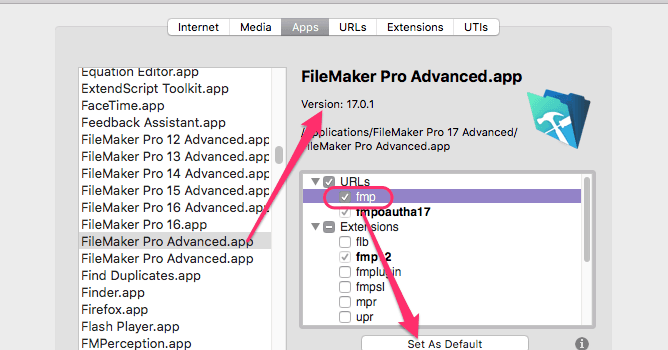
A new version of FileMaker Pro Advanced was recently released. Most users will only have a need for one version of FileMaker Pro Advanced installed on their computer at any one time.
If you don’t need multiple versions of FileMaker installed on your computer, we recommend uninstalling the old version(s) when you install a new new major version. But there maybe reasons to have more than one version installed. If you are a developer, you may need to support multiple versions for different clients, for example. If you do have multiple versions of FIleMaker Pro [Advanced] installed on your computer, you may notice that fmp URLs (links that start with fmp://… that open a FileMaker Pro custom app, and optionally perform a script) do not open in the version that you are expecting. You may ask yourself, “How did I get here?” …and you might not even be listening to the Talking Heads.
URL https://luminfire.com/2018/06/05/correct-version-filemaker-fmp-url/