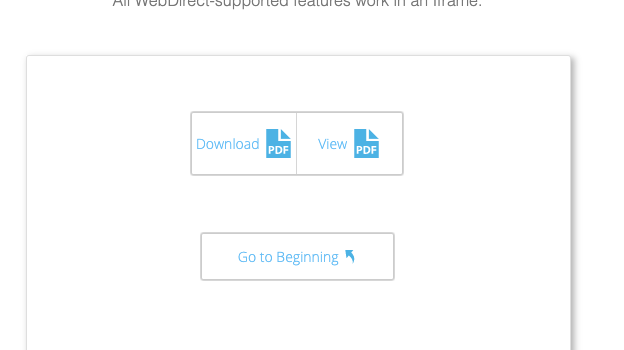
Is there a feature you want to add to your website that you could quickly implement using FileMaker but not using the language your site’s programmed in? You could send users to a WebDirect app, but replicating all of your website’s design elements in FileMaker can be time consuming. Plus, if your site’s style is not carefully carried over to WebDirect, you risk weakening your brand’s cohesiveness in the eyes of users. What if you could create the feature in FileMaker and drop it into a page of your website as a component, letting your website’s theme take care of unrelated components like headers, navigation bars, and footers?
The HTML Iframe element loads another website or web resource as a child element of the surrounding page. They’re useful in cases when there’s an external resource you’d like to serve to visitors of your website, but you do not want to send visitors to a whole new site. Most if not all modern browsers support Iframes, and you can even include multiple Iframe elements on a single page. This post describes how to embed a FileMaker WebDirect solution within a website using an Iframe element.
This post describes how to embed a FileMaker WebDirect solution within a website using an Iframe element.