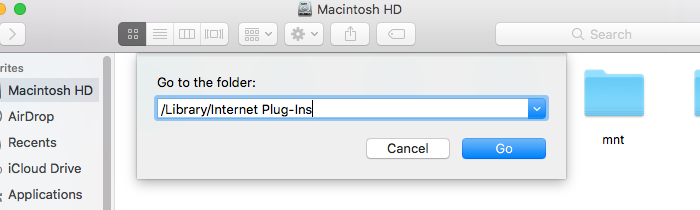
Have you ever run into issues with PDFs not displaying in FileMaker Pro? Does your interactive container field show a loading bar or empty box when you know the field contains a PDF? I’ve run into this issue in two different environments and found that there can be two different causes. In this blog I’ll share the solutions that worked for me.
If you’re having PDF container woes in FileMaker Pro on MacOS, the likeliest cause is that WebKit is using an Adobe plugin to render PDFs rather than Preview. FileMaker uses WebKit to render WebViewer and interactive container layout objects, and appears to be incompatible with Adobe WebKit plugins or vice versa. Acrobat 8’s info page does state that, “PDF viewing is not supported for any WebKit-based applications other than Safari.” Acrobat 8 is from 2006, but this could still be the case in 2018.
Have you ever run into issues with PDFs not displaying in FileMaker Pro? Does your interactive container field show a loading bar or empty box when you know the field contains a PDF? I’ve run into this issue in two different environments and found that there can be two different causes. In this blog I’ll share the solutions that worked for me.